Optimus Maximus


Every key of the Optimus Maximus keyboard is a stand-alone display showing the function it is currently associated with. Optimus is equally good for any keyboard layouts�Cyrillic, Ancient Greek, Georgian, Arabic, Quenya, hiragana�and so on to infinity: notes, numerals, special symbols, HTML codes, math functions, images etc.
The service life of displays and their ribbon cables has been enhanced by making the screens embedded in the keytops motionless�it�s only the transparent caps that are pressed. Every button on the keyboard (or, more precisely, a module with a moving cap, a microchip and a display) is easy to remove in order to clean or replace.
New Standard Keyboards ABC
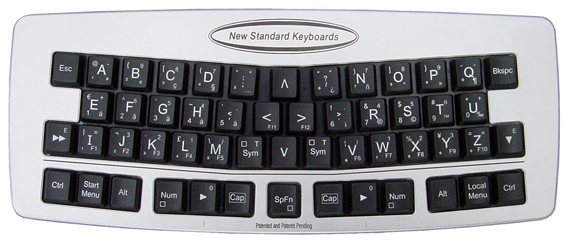
The alphabetical layout offers easy learning for touch typists, and user-friendliness for instant typing by beginners. The patented letter arrangement also produces smooth, efficient, finger movements for high-speed touch typing. Just 53 ergonomically arranged keys provide all the functions of ordinary keyboards. Aligned with natural finger movements for improved posture, they are in easy reach from home position. Integrated keypad allows the mouse to be closerto the keyboard. For low desks, a unique backward-slope setting keeps wrists straight and relaxed. Only 12.5� long, it is lightweight, portable, USB, and needs no driver.
Goldtouch Adjustable Keyboard

The Adjustable Ergonomic Keyboard allows you to adjust the two alphanumeric sections both horizontally and vertically to suit your individual body requirements. This helps you assume a more natural posture that is conducive to improving comfort and productivity while using your computer.
Wolf King Warrior
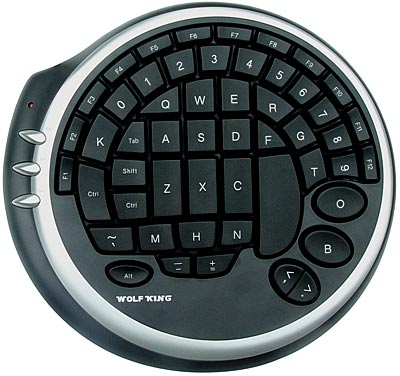
The Wolf King warrior is the ultimate weapon for the gamer on the go. Its compact size makes it perfect for LAN Parties. The patented Timber Wolf gaming area design has been expanded by including an additional 15 keys for a total of 55 ergonomically placed controls commonly used in FPS games. Speed, control and communication is critical in making the moves and decisions that can make the difference between life & death, victory or defeat. The warrior gives you the advantage over your counterparts who use obsolete technology. Its "one palm size fits all keys" concept will make your movement more precise and deadly to your opponents. Be the Leader Of the Pack with the Weapon Of Champions.
Dvorak Simplified Keyboard

The Dvorak layout was designed to address the problems of inefficiency and fatigue which characterized the QWERTY keyboard layout. The QWERTY layout was introduced in the 1860s, being used on the first commercially-successful typewriter. The QWERTY layout was designed so that successive keystrokes would alternate between sides of the keyboard so as to avoid jams. Some sources also claim that the QWERTY layout was designed to slow down typing speed to further reduce jamming.
Keyboards come in many shapes – from the simplest computer grey $9.99 standard 102-key keyboard to variants that seem to come straight out of a Star Trek episode. Here’s our Top 10 list of the weirdest keyboards ever.
Roll-up keyboard

This keyboard has the same measurements as a standard 102-key keyboard, but there’s a big difference. You can roll this one up and put it in your pocket. Nice.
Roll-up keyboard [Thinkgeek.com]
The wrist keyboard

This one might be useful if you’re in the need to type stuff while doing practical work in tough climates – but if you would wear this keyboard at the office, you might be considered a bit geeky.
The wrist keyboard [l3sys.com]
Maltron 3D Ergonomic Keyboard

Things are starting to get a bit more weird, ey? Getting used to this keyboard isn’t something you’ll do in 10 minutes or so – it will take a while for sure. But if you have medical problems with your hands, this might be a good choice since it’s a very ergonomic keyboard. It looks very weird though!
Maltron 3D Ergonomic Keyboard [Maltron.com]
The SafeType keyboard

Just take a look at this one. Do you understand how to use it? The idea is that your hands and arms shall be in a more relaxed position while working with the SafeType compared to a traditional keyboard. While doing research for this article I ran acrossthis review of the safetype:
“However, if you have a low tolerance for frustration (and learning to type in a new manner can be frustrating) then your best bet is to stay flat and stick with a keyboard that’s a little more “common”.”
SafeType [store.yahoo.com]
Virtual Laser Keyboard

Wow, it’s heating up, don’t you agree? This is more cool than weird though. This laser gadget projects a virtual keyboard on a table or other suitable material, and then interpret your finger movement and pass them on to your PDA or whatever you have it connected to. Cool.
Virtual Laser Keyboard [virtual-laser-keyboard.com]
The frogpad

The frogpad is a tiny, tiny keyboard – or it would be more suitable to call it a keypad actually. The manufacturer say that you can get up to 40 words per minute if you practice between 6 to 10 hours with it. Any idea why they are calling it a frogpad?
Frogpad [frogpad.com]
The Twiddler 2

What do you say about the Twiddler 2? It looks to be quite painful to use, or what do you think? According to the testimonials at their site, it will take you ‘a weekend’ to learn typing 30 words per minute, so the frogpad wins that round. The Twiddler actually reminds me of those guitar classes I took when I was a young boy…
The Twiddler 2 [handykey.com]
The Orbitouch

This one could be a leftover from Area 51, or a prop from the set of any science fiction movie. Wonder how it works? Here’s what the manufacturer say: “The orbiTouch creates a keystroke when you slide the two domes into one of their eight respective positions. You type the different characters by sliding the domes to create letters and numbers. The orbiTouch also has an integrated mouse, so moving the domes gives you full mouse and keyboard capability!”
The target group for this keyboard is of course people who have limited or no motion in their fingers or hands, and that’s a very good thing – but anyway, it’s a weird keyboard.
Orbitouch Keyless keyboard [Keybowl.com]
The Datahand

This product is aimed for people who get pain in their hands from typing with a traditional keyboard – and that’s a good thing. It’s still looks like a very strange keyboard. Everytime I see this one I think of the movie Predator with Arnold Schwarzenegger, don’t know why. I love this one – the keyboard, not the movie.
The datahand [Datahand.com]
The Tidy Tippist

Isn’t this one lovely? The keyboard is hidden inside a decorative, washable tablecloth.The electronic is woven into a fabric, which finds itself between layers of water resistant felt as sandwich material. The soft felt surface makes it a pleasure for fingers to tip – a cosy keyboard. Awesome, hehe.
The Tidy Tippist [ToniaWelter.com]
Honorable mention

ZX Spectrum [Wikipedia]

No comments:
Post a Comment