Hi what you everyone do is click hidden and go to folder options and click hide folder options and if any one click it they can see the folder but there is another way....???
Got confused..
Do you think there is another way?
What do you think?
Yes there is another way to hide a folder..
I am going to show a step by step procedure to hide a folder....
and explain it too
STEP 1:CREATE A NEW FOLDER
and now rename it
erase all the name that it has before
This is the main step you rename it by pressing alt+0160 don't leave alt untill the completion of the number is completed....
Now you can see a new folder with no name actually it not with no name it is with space as name which will happen because we typed the exact code for the space.....
And now the step2..
STEP2:THIS IS THE SECOND STEP
In this step what you have to do is to just go to properties of the folder and go customize tab and click on change icon
and go to the icon with no image on it and click ok and your done when you click ok and click on apply and click ok and now when you try to refresh press F5 constantly you can see your hidden folder now go to properties of the folder and click on hidden and do the step what do go generally to hide a folder
So this is how we can hide our folder and it all done..
1.
2.
3.
4.
5.
6.
7.
Thursday, October 29, 2009
Subscribe to:
Post Comments (Atom)



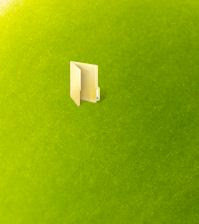




No comments:
Post a Comment